IPhone practical tips sharing
After many applications are installed on the iPhone, you may find that you are easily disturbed by notification messages when working and studying. In iOS 15 and later versions, you can regularly push notifications as summaries to reduce the interference in a day. You can also select the notifications to include in the summary and the time to receive notifications.
The notification summary will be personalized for you based on your current activities and intelligently sorted by priority, with the most relevant notifications at the top. The abstract allows you to handle notifications in your spare time, so it is very practical.
The setting method is as follows:
1. Enable "Scheduled Push Summary" in iPhone Settings - Notifications.
2. Under "Select an app for the summary", select the app to include in the notification summary.
3. Under "Setting timing", click the added summary to adjust the push time, and select "Open notification summary" to save the settings.






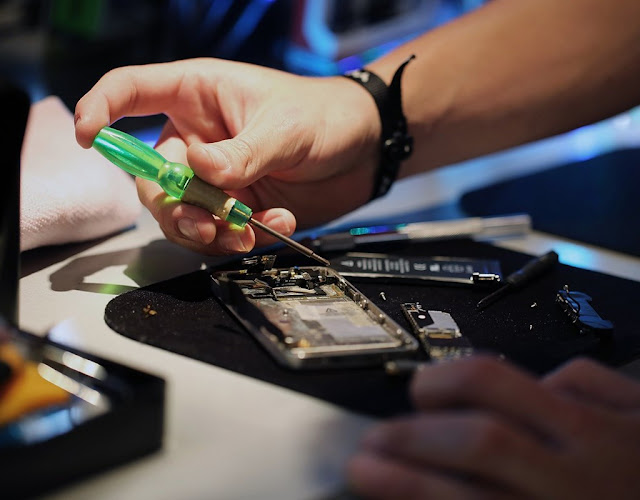
Comments
Post a Comment